




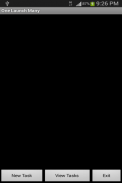
One Launch Many Ad

Description de One Launch Many Ad
For users who have a habit to launch certain default set of apps (e.g messaging,browser,email etc) every-time they screen on, this app is to serve that need.
To configure, tap New Task, enter a task description, tap Select Applications to add those apps you always want to launch them together. Check the Launch from widget checkbox. Tap Save. Tap Exit.
Then long tap Home screen -> Widgets -> One Launch Many. A widget appear and tap on it, it will auto-launch those apps you configure earlier in the main app. So every-time screen on, you just tap that widget and it will launch those configured set of apps for you automatically.
Important points to note:
- If you configure too many apps to be started, Android may refuse due to not enough memory to run all the apps. So don't overdo it.
- The sort order for each app is not mandatory. Basically it just tell the widget the order to launch the apps. Please note if you set the order, it does not mean the apps will be ready in that order. The widget will start them in order but for some apps that take a long time to initialize may appear last.
The application support English, Simplified Chinese, Traditional Chinese display.
</div> <div class="id-app-translated-desc" style="display:none">Pour les utilisateurs qui ont l'habitude de lancer ensemble d'applications (par exemple la messagerie, de navigateur, courrier électronique, etc) chaque fois qu'ils écran sur certains défaut, cette application est de répondre à ce besoin.
Pour configurer, cliquez sur Nouvelle tâche, entrez une description de la tâche, appuyez sur Sélectionner Applications ajouter les applications que vous voulez toujours de lancer leur ensemble. Vérifiez le lancement du widget de case à cocher. Appuyez sur Enregistrer. Appuyez sur Quitter.
Puis longue écran d'accueil du robinet -> Widgets -> Un lancement nombreux. Un widget apparaît et appuyez sur, il va lancer automatiquement les applications que vous configurez plus tôt dans l'application principale. Donc écran chaque fois, vous tapez simplement sur ce widget et il lancera ceux set configuré d'applications pour vous automatiquement.
Les points importants à noter:
- Si vous configurez trop nombreuses applications d'être ouvertes, Android peut refuser à cause de pas assez de mémoire pour exécuter toutes les applications. Donc, ne pas exagérer.
- L'ordre de tri pour chaque application n'est pas obligatoire. Fondamentalement, il suffit de dire au widget pour lancer les applications. Veuillez noter que si vous définissez l'ordre, cela ne signifie pas que les applications seront prêts dans cet ordre. Le widget va commencer dans l'ordre, mais pour certaines applications qui prennent beaucoup de temps pour initialiser peut apparaître dernier.
Le soutien des applications anglais, chinois simplifié, chinois traditionnel écran.</div> <div class="show-more-end">

























